Accessibility is something we care deeply about at Waymo, as our mission is to help improve road safety and mobility for all. As this topic is such a core part of what we do, we were honored to make it to the semifinals in the U.S. Department of Transportation Design Challenge. DOT’s goal was to generate design solutions that enable people with physical, sensory, and cognitive disabilities to use automated vehicles to access jobs, healthcare, and other critical destinations. The DOT is helping to further creative product thinking around inclusive mobility, and we’re proud of the features that we designed and integrated into our Waymo One service.
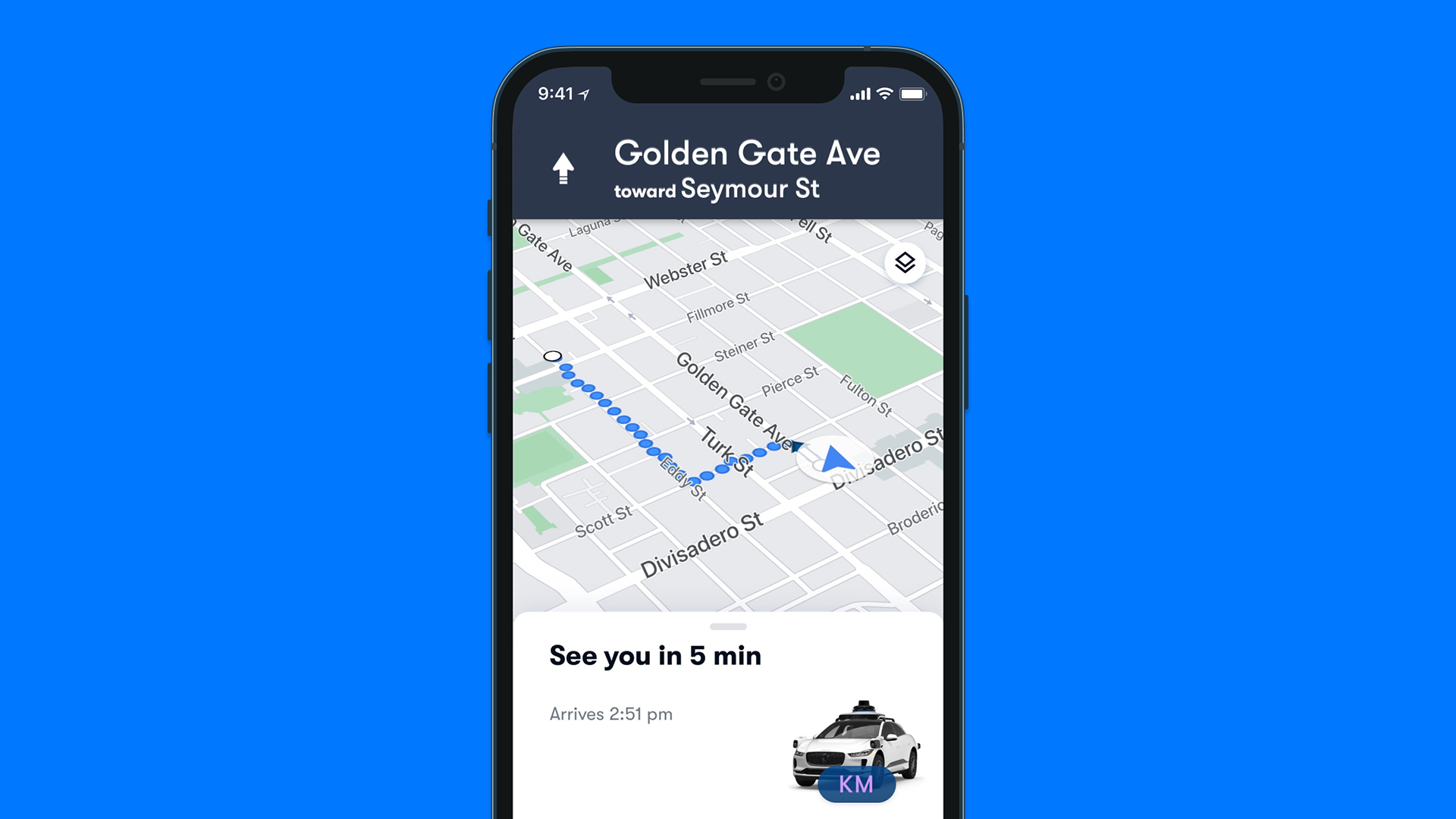
To help build the features, we partnered with many groups affected by lack of mobility options as part of our Let’s Talk Autonomous Driving public education initiative, and we sought their input to shape our submission. We’re pleased to share some of the features we developed for our Waymo One ride-hailing service, and we’ll continue to add more inclusive features for our riders over time.
Check out highlights on some of these inclusive ride-hailing features below. Thanks to our Waymo One riders and partners for co-creating with us!
- Turn-by-turn navigation: We built turn-by-turn navigation directly in the Waymo One app so that it would be a familiar experience for the rider and they could get both trip info (e.g. ETA of the car) and navigation info without switching between multiple apps. While turn-by-turn navigation is active, the user interface will display guidance to the pickup or vehicle. This system guides the user on the most appropriate path for pedestrians, utilizing knowledge of sidewalks, crosswalks, and other terrain features to provide the most suitable route.
- Car ID: Waymo’s Car ID feature is a visual way for users to identify their assigned vehicle at a near-to-medium distance. The Car ID feature consists of a visual display on the vehicle, either visible on the vehicle dashboard (for our Chrysler Pacifica vehicles) or directly on the vehicle’s sensor dome on the roof (on our Jaguar I-PACE vehicles). The display shows the user’s customizable “Car ID”, which consists of two colored letters. The user can configure the letters and select from a number of color options via the rider app. The Car ID is shown while the car waits at the pickup location to indicate that the car is reserved for the rider and ready to board.
- Purpose-built car sounds: Being able to honk the horn is a feature we launched in our autonomous Waymo service and it has been a huge help for wayfinding to the car, particularly for someone who is blind or who has low-vision. However, bystanders or other road users may see the horn sound as impolite. In addition, riders expressed reluctance to use this feature to avoid drawing undue attention to themselves, or unintentionally annoying others. The sound of the horn itself is also not tailored for wayfinding; so we updated it with an active high-pitch electric piano with repetitive melodic runs & quick bursts of bells. The higher-range melodies were more audible and discernable at greater distances.
- Distance-to-car compass: Turn-by-turn navigation is useful for broad guidance toward a destination, but lacks precision to direct riders toward a specific pinpointed spot. It therefore loses utility as riders move closer to their vehicle. To meet this need for close-range guidance, we developed a compass tool that directs riders toward their vehicle or pickup spot, guiding both distance and direction.
In addition to these specific features, we also re-worked our design system to not only be more flexible, but also to be more adaptive to the user’s context. For example, in the app’s main screen during a trip, we created a row of buttons that shows multiple actions and dynamically prioritizes them based on the user’s context and where they are on their trip.
Stay tuned for more updates in the future as we continue to develop inclusive mobility features and learn from our Waymo One riders.
SOURCE: Waymo

